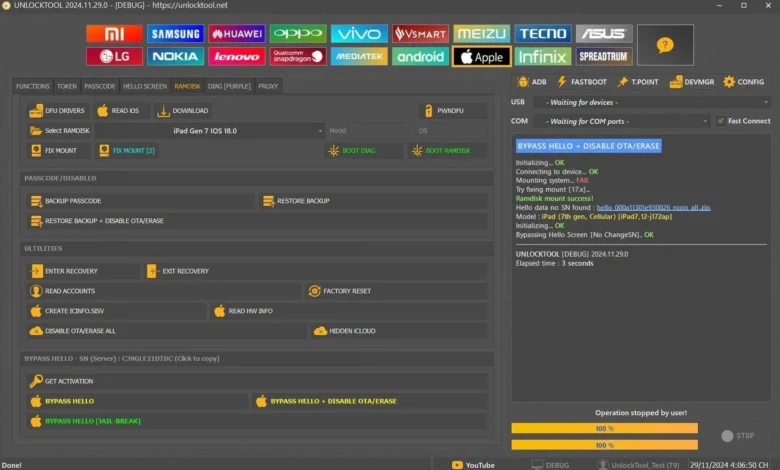
Unlock Tool 2024.12.14.00 (New) Free Download
What is UnlockTool?
Unlock Tool is a small or largest mobile database repair platform for Windows computers. It allows users to directly remove FRP by Server BL Unlock and Relock By server and multiple levels of impossible features on any tool. you can use the unlock tool to unlock the full power of repairing Android devices or iOS Many features also help to unlock iCloud, jailbreak, sn change, and more functions.
Inside the new update description
Unlock Tool 2024.12.14.0 Update: This release introduces the PRELOADER Auth V3 method for MT6789 devices (August/October 2024 security) with support for factory reset, FRP erase, readback, and flashing. New models include the Infinix Note 40 series, Hot 50 series, and Tecno Spark 20/30 series. CUSTOM DA support has been added for devices with MT6891 and MT6768 CPUs, such as Infinix Zero Flip 5G and Tecno Phantom V Flip2. Improvements include enhanced log features to check Ramdisk and OS versions. Tutorials for both methods are also available.
UnlockTool v2024.12.14.0 Update Changelog
TECNO/INFINIX
Changed Functions
- We have added a New Method: PRELOADER Auth (V3 Support) for devices with MT6789 (Security: August, October 2024) CPUs.
- Supported Actions:
- Factory Reset
- Erase FRP
- Readback
- Flash
- Supported Actions:
Supported Models (PRELOADER Auth):
- Infinix
- Note 40 (X6853)
- Note 40S (X6850B)
- Note 40 Pro 4G (X6850)
- Zero 40 4G (X6860)
- Hot 50 4G (X6532)
- Hot 50 Pro 4G (X6881)
- Hot 50 Pro Plus (X6880)
- Xpad (X1101)
- Tecno
- Spark 20 Pro (KJ6, KJ6s)
- Spark 20 Pro Plus (KJ7, KJ7s)
- Camon 30S (CLA5)
- Camon 30 (CL6, CL6k, CL6s)
- Camon 30S Pro (CLA6)
- Spark 30 Pro (KL7)
- Megapad 11 (T1101)
- Pova 6 (LI7)
- Pova 6 Neo (LI6)
Added Models Using CUSTOM DA Method
(Supports MT6891, MT6768 Security Updates)
- Infinix Zero Flip 5G (X6962)
- Tecno
- Phantom V Flip2 (AE11)
- Spark 30C (KL5, KL5n, KL5s)
- Spark 30 (KL6)
- MegaPad 10 (T1001)
Tutorials Included
Improvements
- Log Enhancements: Added features to check:
- Ramdisk version used
- OS version in the phone
Features Unlock Tool:
| Function | Description |
|---|---|
| Read Info | Retrieve device information |
| Flash Firmware | Update or reinstall device firmware |
| Auth Bypass | Bypass authentication for secure operations |
| Without Credit Flash | Flash without using credits or payment |
| Extract OFP File | Extract OFP (Oppo Firmware Package) files |
| Factory Reset | Reset the device to factory settings |
| Safe Format | Perform a safe format operation on the device |
| FRP Reset | Reset the Factory Reset Protection (FRP) |
| Disable Mi Account | Deactivate the Mi account on Xiaomi devices |
| Accounts Remove | Remove accounts associated with the device |
| Fastboot To EDL | The transition from Fastboot mode to Emergency Download (EDL) mode |
| Unlock Bootloader | Unlock the device’s bootloader for customization |
| Baseband Repair | Repair or restore the device’s baseband |
| Network Repair | Repair or restore network-related issues |
| IMEI Repair | Repair or restore the International Mobile Equipment Identity (IMEI) |
| Backup Firmware | Create a backup of the device’s firmware |
Download Link
| INFO | DETAILS |
|---|---|
| File Name: | Unlock Tool |
| Latest Version: | Unlock Tool 2024.12.14 |
| Previous Version: | Unlock Tool 2024.11.29 |
| File Size | 184.09 MB |
| Password: | No Password |
| Download Links: | MediaFire | Direct |




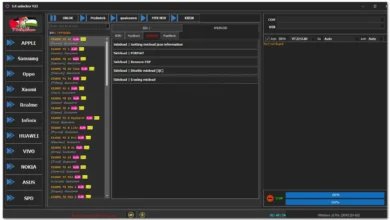
One Comment