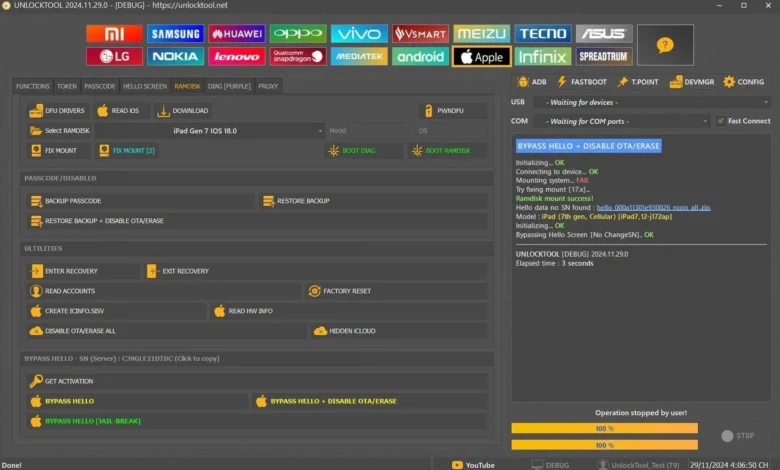
Unlock Tool 2024.11.29.0 (New) Free Download
UnlockTool Update 2024.11.29.0 introduces new features for Apple and Samsung devices. Apple supports Bypass Hello No Signal using the RAMDISK Method without serial changes for models like iPhone 6s to X and various iPads, with both Jailbreak and RAMDISK methods available. For Samsung (Qualcomm, New Bit), it adds functions like factory reset, FRP erase, and flashing for devices such as Galaxy A05s, Z Fold5, S21 Ultra, and Note20 5G across various BIT levels. Comprehensive tutorial videos are also included for both Apple and Samsung operations.
UnlockTool-2024.11.29.0 Released Update
APPLE Updates
- Bypass Hello (No Signal) in RAMDISK Method (No Change Serial)
Supported devices for Jailbreak and RAMDISK No Change Serial:- iPhone 6s
- iPhone 6s Plus
- iPhone 7
- iPhone 7 Plus
- iPhone 8
- iPhone 8 Plus
- iPhone X
- iPad mini 4 WiFi + Cellular (iPad5,1 & iPad5,2)
- iPad Air 2 WiFi + Cellular (iPad5,3 & iPad5,4)
- iPad Pro 9.7-inch WiFi + Cellular (iPad6,3 & iPad6,4)
- iPad Pro 12.9 Gen 1 WiFi + Cellular (iPad6,7 & iPad6,8)
- iPad Pro 12.9 Gen 2 WiFi + Cellular (iPad7,1 & iPad7,2) → New
- iPad Pro 10.5 WiFi + Cellular (iPad7,3 & iPad7,4) → New
- iPad Gen 5 WiFi + Cellular (iPad6,11 & iPad6,12)
- iPad Gen 6 WiFi + Cellular (iPad7,5 & iPad7,6) → New
- Tutorial Videos:
SAMSUNG Qualcomm New Bit
Functions supported:
Factory Reset | Erase FRP | Readback | Flash
- Samsung A Series
- A05s: SM-A057F | SM-A057F/DS (BIT7)
- A23 5G: SM-A236U (BIT8)
- A72: SM-A725M (BIT9)
- Samsung Z Series
- Z Flip3 5G: SM-F711N (BIT7)
- Z Fold3 5G: SM-F926U (BIT8)
- Z Fold5: SM-F946U (BIT5)
- Samsung S Series
- S20+ 5G: SM-G986U (BIT-B)
- S21 5G: SM-G991U (BIT-D)
- S21+ 5G: SM-G996U (BIT-D)
- S21 Ultra 5G: SM-G998U (BIT-D)
- S22 5G: SM-S901U (BIT7)
- S22+ 5G: SM-S906U (BIT7)
- S22 Ultra 5G: SM-S908U (BIT7)
- S23 FE: SM-S711U (BIT6)
- Samsung Note Series
- Note10+ 5G: SM-N976V (BIT8)
- Note20 5G: SM-N981U (BIT-A)
Features Unlock Tool:
| Function | Description |
|---|---|
| Read Info | Retrieve device information |
| Flash Firmware | Update or reinstall device firmware |
| Auth Bypass | Bypass authentication for secure operations |
| Without Credit Flash | Flash without using credits or payment |
| Extract OFP File | Extract OFP (Oppo Firmware Package) files |
| Factory Reset | Reset the device to factory settings |
| Safe Format | Perform a safe format operation on the device |
| FRP Reset | Reset the Factory Reset Protection (FRP) |
| Disable Mi Account | Deactivate the Mi account on Xiaomi devices |
| Accounts Remove | Remove accounts associated with the device |
| Fastboot To EDL | The transition from Fastboot mode to Emergency Download (EDL) mode |
| Unlock Bootloader | Unlock the device’s bootloader for customization |
| Baseband Repair | Repair or restore the device’s baseband |
| Network Repair | Repair or restore network-related issues |
| IMEI Repair | Repair or restore the International Mobile Equipment Identity (IMEI) |
| Backup Firmware | Create a backup of the device’s firmware |
Download Link
| INFO | DETAILS |
|---|---|
| File Name: | Unlock Tool |
| Latest Version: | Unlock Tool 2024.11.29 |
| Previous Version: | Unlock Tool 2024.10.30 |
| File Size | 182.95 MB |
| Password: | No Password |
| Download Links: | MediaFire | Direct |





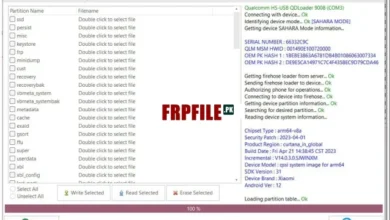
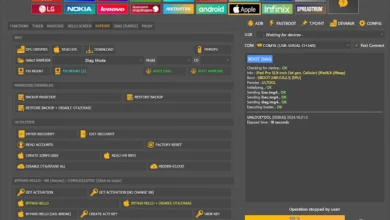
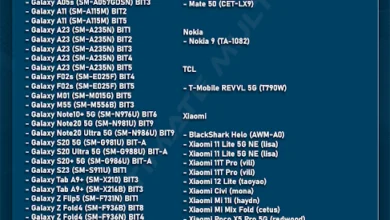
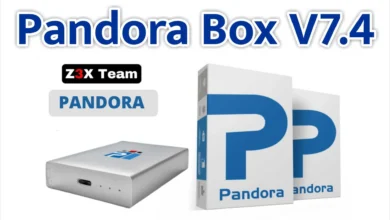

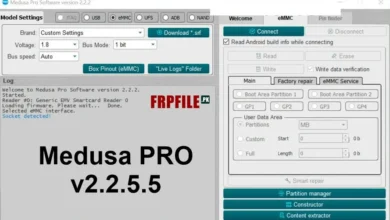
3 Comments