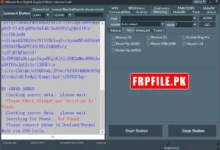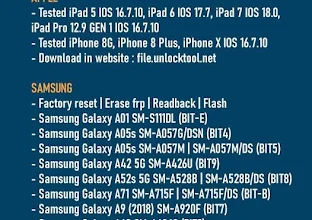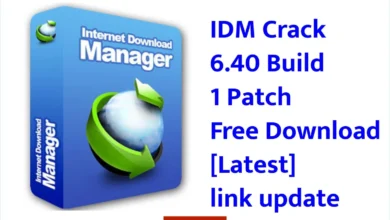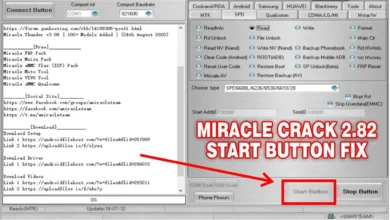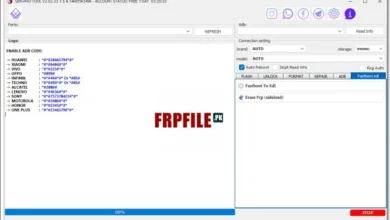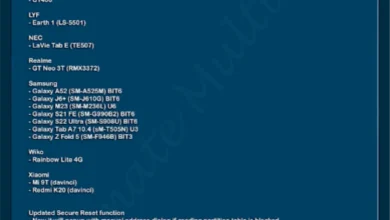EFT Pro Dongle v4.8.0 is a come with a new update which users now use the more features with new model supported. this update is added AllWinner CPU, Qualcomm new models, and now you can switch EFT tool to Dark Mode.
EFT Pro Dongle Update V4.8.0 Build 001: What’s New
Allwinner:
Added support for new CPUs: A23, A33, A50, A64, A80, A100, A133 (First in the world)
Features: Read Info, FRP, Format, Flash
Experimental support (BETA) for CPUs: A10, A13, A20 (use at your own risk)
Qualcomm:
Added support for new models
Features: Read Info, FRP, Format, Flash
Mediatek:
Updated authentication
Added FRP with Format for TECNO and Infinix 2024 Patch
Other Enhancements:
Automatic Driver Installation for:
MTK, Qualcomm, SPD, Rockchip, Allwinner, Nokia MT62xx
Updated user interface for improved usability
Added search option for easier device model selection
Introduced new themes:
Dark, DarkGreen, Blue, BlueGray, Brown, Green
Models Added:
Allwinner:
BETA:
CPU A10
CPU A13
CPU A20
Tested:
CPU A23
CPU A33
CPU A50
CPU A64
CPU A80
CPU A100
CPU A133
Multilaser M9S Go A100
Blackview Tad 30 Kids A133
Sunstech TAB88QCBT A64
Woxter N70 A64
Ocu T8100 A100
QLink Scepter 8 A100
QLink Scepter 8 V4 A100
QunyiCO Y7i Kids Tablet A100
Turbo Kids Star A100
R3 Teclast P80 A133
Sky C3 IT 701 A133
Tad 30 Kids A133
OPPO:
Oppo A12e (CPH1853)
Oppo A3s (CPH1803)
Oppo A3s (CPH1805)
Oppo A5 (CPH1809)
Oppo A7 (CPH1901)
Oppo A7 (CPH1905)
Realme 2 (RMX1805)
Realme 2 (RMX1809)
Realme C1 (RMX1811)
Note:
Interface improvements ongoing
Report bugs and provide suggestions for further enhancements.
Old Version:
MTK:
Update AUTH Server for TECNO / INFINIX
Read info
FRP
Factory Reset
Flash
Xiaomi:
Added Models Qualcomm Xiaomi
Reset FRP
Factory Reset
Samsung:
Added Models Qualcomm Samsung V3 / V4
SM-S908N U4 (First in the World)
SM-G970U
SM-G970U U9
SM-G970U1 U9
SM-G970W U9
SM-G970XU U9
SM-G975U U9
SM-G975U1 U9
SM-G975W U9
SM-G975XU U9
SM-G981U U9
SM-G981U1 U9
SM-G981W U9
SM-G981XU U9
SM-G986U U8
SM-G986U1 U8
SM-G986W U8
SM-G986XU U8
Additional Qualcomm Xiaomi Models:
Xiaomi Mi 9 Lite
Xiaomi CC9
Xiaomi CC9 Meitu Edition
Xiaomi Mi 9T
Redmi K20
Xiaomi Mi CC9 Pro
Xiaomi Mi Note 10
Xiaomi Mi Note 10 Lite
Xiaomi Mi Note 10 Pro
Xiaomi POCO X2
Xiaomi Redmi K30
Xiaomi Black Shark
Xiaomi Black Shark Helo
Xiaomi Mi 8
Xiaomi Mi 8 Pro
Xiaomi Mi 8 Explorer
Xiaomi Mi Mix 2s
Xiaomi Mi Mix 3
Xiaomi Mi 9
Xiaomi Mi 9T Pro
Xiaomi Mi Mix 3 5G
Xiaomi Black Shark 2
Xiaomi Redmi K20 Pro
Xiaomi Redmi 8
Xiaomi Redmi 8A
Xiaomi Redmi 7A
Xiaomi Mi CC9e
Xiaomi Redmi Note 8
Xiaomi Redmi Note 8T
Xiaomi Mi A3
Xiaomi Black Shark 3
Xiaomi Black Shark 3 Pro
Xiaomi Black Shark 3S
Xiaomi Mi 10 5G
Xiaomi Mi 10 Pro 5G
Xiaomi Mi 10 Ultra
Xiaomi Mi 10T 5G
Xiaomi Mi 10T Pro 5G
Xiaomi POCO F2 Pro
Xiaomi Redmi K30 Pro
Xiaomi Redmi K30S
Download Links
| INFO | DETAILS |
|---|---|
| File Name: | EFT Pro Dongle Update |
| Latest Version: | EFT Pro Dongle update V4.8.0 |
| Size | 64 MB |
| Password: | No Password |
| Download Links: | MediaFire |