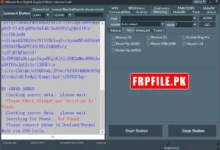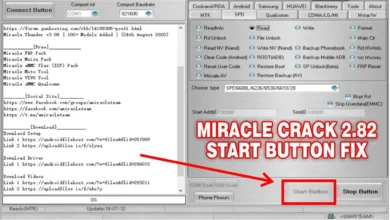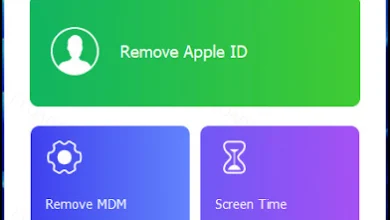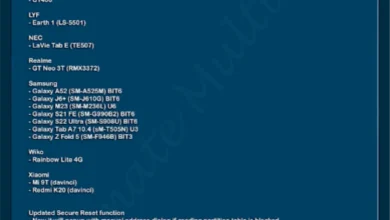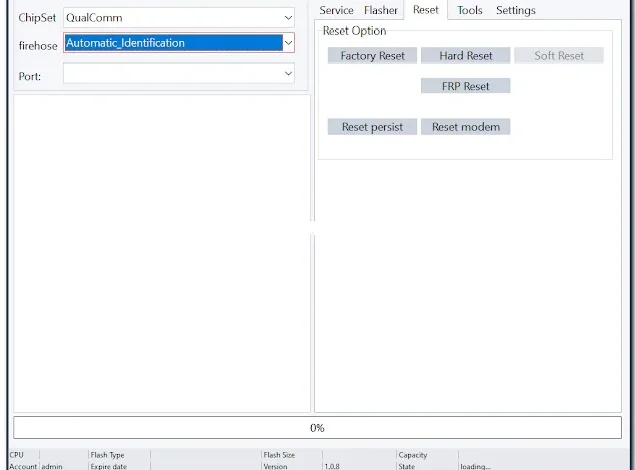
FRP Tool is a small program for Windows computers. It is specially designed for a wide range of users, MediaTek, Qualcomm, Fastboot, and many more options for your Android devices and Much More…
Features of FRT Tool
Qualcomm / MediaTek / eRecovery / Fastboot
- Read Information
- Access and read detailed device information.
- Factory Reset
- Restore the device to factory settings.
- Hard Reset
- Perform a hard reset to resolve more severe issues.
- FRP Reset
- Bypass the Factory Reset Protection (FRP) lock.
- Qualcomm Extract OFP Firmware
- Extract OFP firmware files for Qualcomm devices.
- MediaTek Extract OFP Firmware
- Extract OFP firmware files for MediaTek devices.
- Pack Super IMG
- Create a Super IMG file for flashing purposes.
Flasher
- Read Info
- Read and display device information.
- Backup
- Create a backup of the device’s data.
- Flash
- Flash firmware or other files to the device.
- Erase
- Erase data or specific partitions on the device.
Reset
- Factory Reset
- Restore the device to its original factory state.
- Hard Reset
- Perform a hard reset to resolve more severe issues.
- Soft Reset
- Perform a soft reset to fix minor issues.
- RPMB Reset
- Reset the Replay Protected Memory Block (RPMB).
- FRP Reset
- Bypass the Factory Reset Protection (FRP) lock.
- Reset Persist
- Reset the persistent storage partition.
- Reset Modem
- Reset the modem partition.
RPMB Option
- Backup
- Create a backup of the RPMB.
- Write (Flash)
- Write or flash data to the RPMB.
- Erase
- Erase data from the RPMB.
What’s new
UPDATE FRT TOOL 1.10
- Fix bug’s
- Fix mtk6781 bugs
- add oppo\realme 8GEN supported(flash firmware,backup,erase,FRP,password
- add EMMC ISP backup\flash\erase\frp\password…
How to Use FRT Tool
Step-by-Step Guide
- Download the FRT Tool Package
- Locate and download the latest version of the FRT Tool package from the below link.
- Extract Files
- Extract all the files from the downloaded package to the C: drive.
- Note: Extracting to the C: drive is important for the tool to function correctly.
- Run the Tool
- Change Language to English
- Once the interface opens, you need to change the language to English to operate the tool properly.
- Steps:
- Go to the Settings menu.
- Open the second dropdown menu.
- Select “English” from the options.
- Login to the Tool
- Using the Tool
- After logging in, you can access all the features of the FRT Tool without needing any license or activation.
- Enjoy!
- Once the tool interface is open, you can start using the tool for various operations.
Download Links
| INFO | DETAILS |
|---|---|
| File Name: | FRT Tool Latest Version 1.1.0 |
| Latest Version: | FRT Tool Latest Version 1.1.0 |
| Previous Version: | — |
| File Size | 85 MB |
| Password: | frpfile.pk |
| Download Links: | Mega |