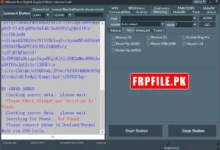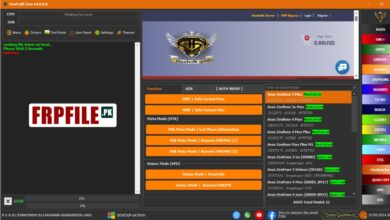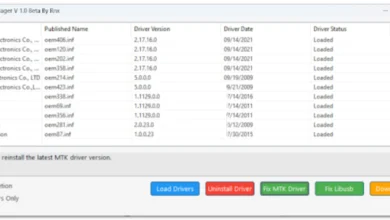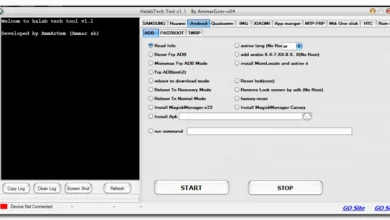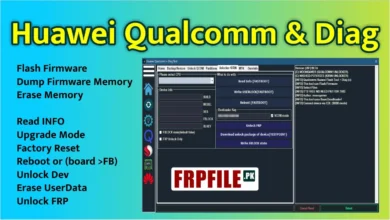DownloadsGSM Free ToolsICLOUD TOOLS
Untethered Bypass iCloud Hello Screen iOS 15 – 17 no Signal with Notification
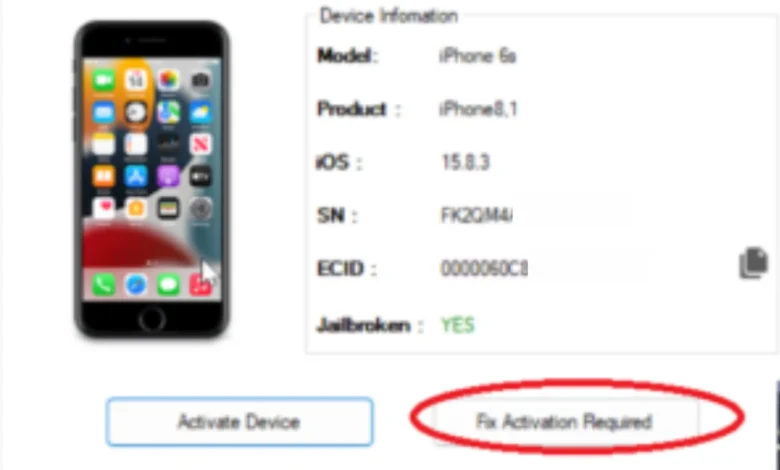
FRPFILE WIFI WINDOWS TOOL
- Bypass untethered hello screen ios 15- 17.x (no signal) work 100% icloud services, notification
Supported iPhone models:
- iPhone SE (need DCSD cable)
- iPhone 6s & 6s Plus (need DCSD cable)
- iPhone 7 & 7 Plus
- iPhone 8 & 8 Plus
- iPhone X
Supported iPad models:
- iPad Air 2 WiFi (A1566) (need DCSD cable)
- iPad Air 2 4G (A1567) (need DCSD cable)
- iPad Mini 4 WiFi (A1538) (need DCSD cable)
- iPad Mini 4 4G (A1550) (need DCSD cable)
- iPad 5 2017 WiFi (A1822) (need DCSD cable)
- iPad 5 2017 4G (A1823) (need DCSD cable)
- iPad 6 2018 WiFi (A1893)
- iPad 6 2018 4G (A1954)
- iPad 7 2019 WiFi (A2197)
- iPad 7 2019 4G (A2198)(A2200)
- iPad Pro 10.5 WiFi (A1701)
- iPad Pro 10.5 4G (A1709) (A1852)
- iPad Pro 12.9 2nd Gen WiFi (A1670)
- iPad Pro 12.9 2nd Gen 4G (A1671) (A1821)
- iPad Pro 9.7 WiFi (A1673) (need DCSD cable)
- iPad Pro 9.7 4G (A1674)(A1675) (need DCSD cable)
- iPad Pro 12.9 WiFi (A1584) (need DCSD cable)
- iPad Pro 12.9 4G (A1652) (need DCSD cable)
NOTE:
- You need to connect wifi in device during bypass
- If your device has changed Serial number, you need to change
the original Serial number again to activate
Instructions
- Jailbreak device with any tool iFrpfile, Winra1n, Palera1n
- Open tool FRPFILE WIFI click activate device (Make sure before pressing the “Activate Device” button, you have connected wifi on the device.)
- Login Apple ID & activate facetime
- After activate facetime, final change serial number (serial number show at tool)
- If device bootloop after change serial number you must Flash Retain User’s Data with 3utool
- Flash Retain User’s Data some model error Activation required you need jailbreak again open FRPFILE WIFI tool click button “Fix Activation Required“.
Download Links
| INFO | DETAILS |
|---|---|
| File Name: | FRPFILE WiFi Tool |
| Latest Version: | FRPFILE WiFi Tool Latest |
| Size | 73.4 MB |
| Password: | frpfile.pk |
| Download Links: | Mega |