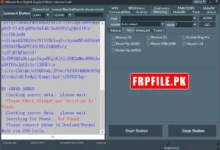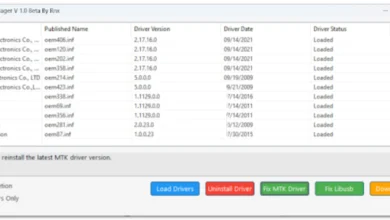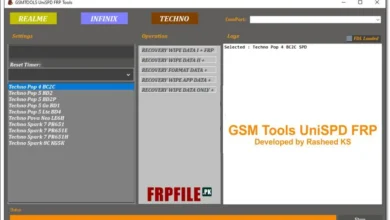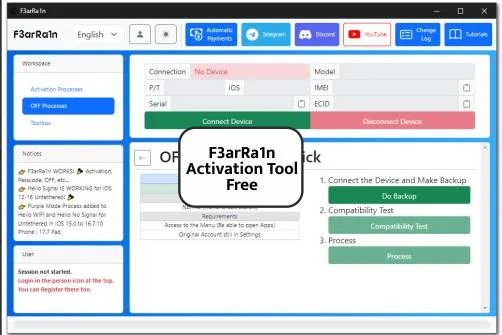
F3arRa1n Activation Tool 2024 update offers different processes and features to iOS devices, supporting devices with Wi-Fi, GSM, and MEID restored. Numerous iOS versions (12.0–18.0) are supported, providing untethered activation, and enabling lock-free devices to turn on and off.Notifications, FaceTime, iMessage, and mobile data, users can set up PIN, Face ID, or Touch ID.
Specialized modes for devices with damaged basebands and those that need account removal are also included in the tool. It does not, however, support OTA updates, devices reported on IMEI, or SIM company unlocks.
F3arRa1n Activation Tool 2024 Update
Activation Processes
- Hello Signal
- Activation from the Hello screen on MEID or GSM-restored devices.
- Hello No Signal
- It is activated without signal from the Hello screen and is compatible with damaged baseband devices.
- Hello WiFi
- Activation from the Hello screen on Wi-Fi-restored devices.
- Hello GSM
- Activation from the Hello screen on GSM restored devices.
- OFF Processes
- Open the Menu to completely remove the linked account (for devices with menu access).
Functions
- Compatible with OS 12.0 – 18.0 (varies by process)
- Untethered Activation: Turn off and on without locks.
- Set PIN, Face ID, and Touch ID.
- Support for MEID devices.
- Features:
- Notifications
- Login
- Synchronization
- FaceTime
- iMessage
- Signal, Calls, SMS, Mobile Data (varies by process)
- OTA Updates (varies by process)
Limitations
- SIM Company Unlock
- Device reported on IMEI
- Restore Device
- OTA Updates (varies by process)
F3arRa1n Installation Guide
Troubleshooting
If F3arRa1n.exe gets deleted or you encounter the “Windows cannot find the program” error:
- Restore the File from Quarantine in your antivirus program.
- Add an exception for the program in your antivirus settings, or disable the antivirus temporarily while using F3arRa1n.
Windows:
Important Note for when you already have the program installed in Windows:
When the tool opens, two windows open,
DO NOT HIDE OR MINIMIZE THE WINDOW SHOWING THE “[WORKING]…” TEXT OR THE TOOL MAY GET STUCK.
Video Tutorial:
Text Tutorial:
System Requirements:
Windows 64 bits
Minimum Windows 10. Earlier versions are not officially supported.
Dependencies:
Latest version of iTunes installed on the PC
Latest version of Google Chrome installed on the PC
Installation Steps:
Make sure you have the latest versions of iTunes and Google Chrome installed.
Download the “F3ar_Win.zip” file that contains the tool.
NOTE: Some Antivirus FALSELY detect a virus in the program. This is a FALSE POSITIVE due to the Exploits used to connect to the Devices.
If F3arRa1n.exe gets deleted or you get the “Windows cannot find the program” error, Restore the File from Quarantine, Add an exception in Antivirus or disable it while using F3arRa1n.
Once the download is complete, open the .zip file.
Open the Windows Explorer and go to Hard Disk (C:).
Create a new folder called “F3ar”.
Go back to the .zip file and drag the content into the folder you just created.
The folder should look like this:
F3arRa1n Windows Dir
Double-click the “F3arRa1n” icon to open the tool.
You can create a desktop shortcut if you wish.
If that icon doesn’t work, enter the “ToolBin” folder and run “F3arRa1n.exe”.
You will see a SmartScreen alert; press “More info” and “Run anyway” twice.
This happens because the tool needs administrator permissions for automatic driver installations.
Done! The tool has been installed and is ready to start working.
When there is an update to the tool, you can simply replace the content of the update over the currently installed version.
MacOS:
System Requirements:
Model from 2012 onwards or Hackintosh.
MINIMUM macOS Mojave system.
If the Mac has only USB Type C ports, you will need to use a dongle to connect regular USB Type A cables. The tool should not be used with USB Type C cables.
Dependencies:
Latest version of Google Chrome installed on the Mac
Installation Steps:
Make sure you have the latest version of Google Chrome installed.
Press the cmd and Space keys simultaneously.
In the opened window, type “Terminal”.
Press Enter to open the Terminal.
Copy this complete command:
/bin/bash -c “$(curl -fsSL https://f3arra1n.com/Install/MacOS.sh)”
Go back to the Terminal and press cmd and V simultaneously to paste the command.
Press Enter to run the command.
The terminal will ask for the Mac password to automatically install the F3arRa1n Tool.
Enter the password and press Enter. (The password will not be visible, but it will be typed invisibly).
Wait for the download and installation to complete.
Done! The tool has been installed and is ready to start working.
Open it by double-clicking the icon on the “F3arRa1n” desktop.
Linux:
System Requirements:
Linux distro using APT-GET.
Ubuntu 18.04 or later is recommended.
Dependencies:
Latest version of Google Chrome installed on the PC
Run the command to install dependencies:
Open a Terminal.
Copy this complete command:
bash <(wget -qO- https://f3arra1n.com/Install/Deps.sh)
Go back to the Terminal, right-click on it, and press Paste.
Press Enter to run the command.
The terminal will prompt for the Sudo password.
Enter the password and press Enter. (The password will not be visible, but it will be typed invisibly).
Wait for the download and installation to complete.
Installation Steps:
Make sure you have the latest version of Google Chrome installed and that the dependencies command was successful.
Open a Terminal.
Copy this complete command:
bash <(wget -qO- https://f3arra1n.com/Install/Linux.sh)
Go back to the Terminal, right-click on it, and press Paste.
Press Enter to run the command.
The terminal will prompt for the Sudo password.
Enter the password and press Enter. (The password will not be visible, but it will be typed invisibly).
Wait for the download and installation to complete.
Done! The tool has been installed and is ready to start working.
Open it by double-clicking the icon on the “F3arRa1n” desktop.
Updating the Tool
- When there’s an update available:
- Simply replace the contents of the update with the currently installed version.
Download Link
| INFO | DETAILS |
|---|---|
| File Name: | F3arRa1n Activation Tool |
| Latest Version: | F3arRa1n Activation Tool |
| File Size | 89.6 MB |
| Password: | No Password |
| Download Links: | Mega |