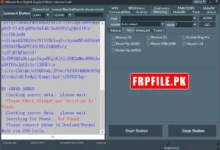DFT PRO Update v4.2.1 Released
DFT Pro Team Released New Update of DFT PRO V4.2.1. Iin this Update The Team introducing support for new Xiaomi Mediatek models. The company has updated the new auth preloader, allowing users to complete tasks on new models without any login. Also, improvements have been made to the latest Custom DA option, details of which are provided in the changelog. Updates have also been made for Unisoc / SPD, Infinix, Tecno, and Itel devices. All information about the update can be found in the changelog below. Download From the given Links and Enjoy.
What’s new
DFT PRO Update v4.2.1
[Xiaomi Mediatek]
- Added support for the following models with Xiaomi Preloader Auth:
- Redmi 13 (moon) – tested
- Redmi A3 (blue) – tested
- Redmi 13c (Gale) – tested
- Added Auth-2024 support for custom DA files
- Improved Xiaomi Mediatek patch cert, with auto mode support for all devices
[OnePlus]
- Oneplus Nord 2 5g (DN2101, DN2103): Factory Reset | Erase FRP | Unlock Bootloader
[Unisoc / SPD]
- Added EROFS support
[Infinix/Tecno/Itel]
- Added support for MT6765, MT6768 2024 Security
Optimizations and Bug Fixes
Added support for unlocking the Redmi Note 11 5G (evergo) bootloaderFixed Init EXT RAM in Auto mode failure for Redmi 9A and 9CEnhanced automatic mode for Xiaomi Mediatek devices to diagnose and take action more intelligentlyVarious optimizations and bug fixes
DFT PRO Update v4.1.7 included
- Optimizations and Bug Fixes
Free EDL Authentication Support for Xiaomi phones:
- Redmi 7A (pine)
- Redmi 8 (olive) – tested
- Redmi 10 (fog)
- Redmi 10 Power (fog)
- Redmi 10C (fog)
- Redmi Note 5 Pro (whyred)
- Redmi Note 6 Pro (tulip)
- Redmi Note 7 (lavender) – tested
- Redmi Note 7S (lavender) – tested
- Redmi Note 8 (ginkgo) – tested
- Redmi Note 8T (willow)
- Redmi Note 9 Pro (joyeuse)
- Redmi Note 9 Pro Max (excalibur)
- Redmi Note 9S (curtana)
- Redmi Note 10 (mojito) – tested
- Redmi Note 11 (spes) – tested
- Redmi Note 11 NFC (spesn) – tested
- Redmi Y3 (onc) – tested
- Mi 10T 5G (apollo) – tested
- Mi 10T Pro (apollo) – tested
- Redmi K30S (apollo) – tested
- Mi 8 Lite (platina)
- Mi 9 (Cepheus)
- Mi 9 Explorer (cepheus)
- Mi 9T (davinci)
- Redmi K20 (davinci)
- Redmi K20 Pro (raphael)
- Mi 9T Pro (raphael)
- Mi 10 (umi)
- Mi 11 (venus)
- Mi 11 Lite 5G (lisa)
- Mi 11 Pro (star)
- Mi 11 Ultra (star)
- Mi 11i (haydn)
- POCO F3 Pro (haydn)
- Redmi K40 Pro (haydn)
- Redmi K40 Pro+ (haydn)
- Mi 11X (alioth)
- POCO F3 (alioth)
- Redmi K40 (alioth)
- Mi A2 (jasmine)
- POCO M2 Pro (gram)
- POCO X3 NFC (surya)
- Black Shark 4 (penrose)
- Black Shark 4S (penrose)
- Black Shark 4 Pro (kaiser)
- Black Shark 4S Pro (kaiser)
- Black Shark 5 RS (kaiser)
- Black Shark 5 (patriot)
- Black Shark 5 Pro (katyusha)
Note: If the automatic installer does not support your device, you may need to select the manual installer.
Features DFT Pro Tool:
Xiaomi Special
- Enable Diag
- Read info
- Reboot
- TWRP Mode
- Wipe EFS || Backup EFS
- Root Device || Restore EFS
- Reset MI Account ID (New Method)
Repair IMEI
- Mi Assistant
- Read Info || Wipe EFS
- Wipe Data & Storage
- Reboot System || Unlock Bootloader Temporary
- Wipe EFS & Downgrade Modem
- Bypass MI Account
- Reset FRP (Auto)
- Downgrade Modem ENG
- Wipe EFS New
MediaTek
- Service
- Read Information || Fix Null Baseband
- IMEI Repair || Factory Reset
- Reset FRP || Backup/Restore NVRAM
- Unlock & Relock BL || Wipe NVRAM
- Switch Meta Mode || Exit Brom Mode
- Enable Repair Meta || Store IMEI in NVRAM
- Bypass Mi Account || Disable Update
- Root Device || Read/Write/Erase RPMB
- Patch CERT/vbmeta || Remove Patch
Meta Mode
- Repair || Read Info
- Factory Format
- Boot Mode & Meta Mode
- Oppo & Realme in DFT PRO Tool
Oppo & Realme
- Read Info || Reset FRP
- IMEI Repair || Factory Reset
- Backup/Restore NVRAM || Unlock/Relock BL
- Switch Meta Mode || Wipe NVRAM
- Root Device || Partition Manager
- Unlock BL New SEC
- Qualcomm in DFT PRO Tool
Qualcomm
- Repair
- Flash EDL
- QCN Tool
- Service EDL
- Read Info || Reset MI Account ID
- FRP Generic || Reset Mi Account
- Vivo
- Erase FRP || Userdata Erase
- Format Manual Address
Huawei
- Repair Tools
- Read Info || Reset FRP
- IMEI Repair || Factory Reset
- Backup/Restore NVRAM || Unlock/Relock BL
- Switch Meta Mode || Wipe NVRAM
- Root Device || Partition Manager
- Unlock BL New SEC
- Flash
Samsung
- Samsung In DFT PRO Tool
- Main&Tools
- Reset EFS Default
- Info & Reboot
- Read Info || Reboot
- Phone Call
Security Tools
- Extra
- Reset Screen Lock (ADB)
- Enable All Language
- Reset FRP & Screen Lock
- Reset FRP || Screen Lock
- FRP Bypass YouTube Method
- Default URL || Custom URL
- Alliance Shield
FRP
- FRP ADB Mode
- Reset FRP Download
- Reset Reactivation/EE (RMM)
- RMM Unlock
- Disable Knox
- Fix Demo Network
SPRD
- Reset FRP (method 1, 2, 3)
- SPD FRP Reset
- Reboot to Normal & Recovery Mode
How To Use?
- Download DFT PRO’s latest setup version to your computer.
- DFT PRO Tool Latest Version Download [All Setup]
- Extract the Setup.zip & open the extracted folder
- Run the tool as administrator.
- The login window will be opened
- Click on Register or Login
- Purchase the Activation, it has 6 months, 1 Year & 2 year Activation packages
- Now type your registered EMAIL ID & PASSWORD in the tool
- Click Login
- Now you can use the tool on your computer.
Download Links
| INFO | DETAILS |
|---|---|
| File Name: | DFT PRO Update |
| Latest Version: | DFT PRO Update v4.2.1 |
| Size | 157.91 MB |
| Password: | No Password |
| Download Links: | MediaFire |