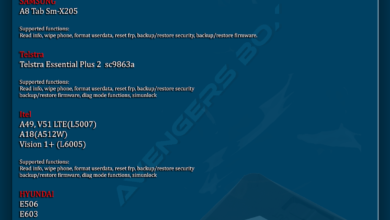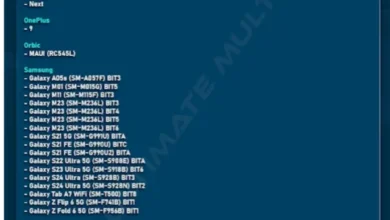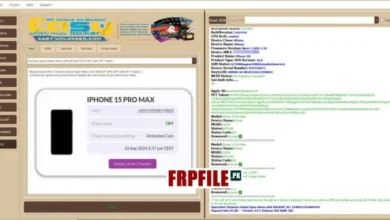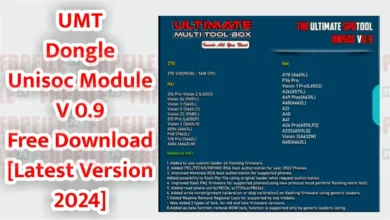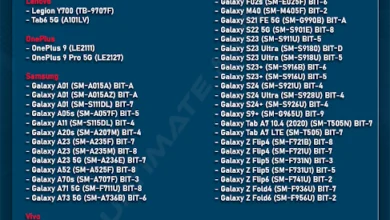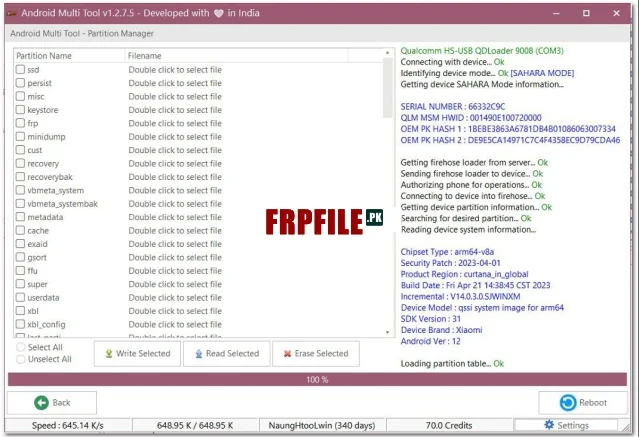
Android Multi Tool V1.2.8.1 Released !! Let’s Play BL Unlock | RPMB Read | RPMB Write | Partition Manager
Android Multi Tool V1.2.8.1 Released New Update. In this Update Major enhancements have been made with the Android Multi Tool (AMT) V1.2.8.1 update, including support for the most recent security patches for Motorola and Nokia phones. It allows Dead Boot Repair (Factory Reset + FRP) on Nokia devices specifically, the C22, C32, and G22 models without needing a dead device. Similarly, Motorola Moto devices with the same functionality now support Dead Boot Repair, including the E13, E14, G14, G04, G04s, G22, G23, G24, and G24 Power. The tool’s ability to reset and repair devices that are not in a functional dead state has been improved by this update. Visit the official website and resellers at for Activation and Credits.
UPDATE
The tool is working now, The Server has been migrated from AWS to Google Cloud.
Everything is working except the selling system, I will fix it tomorrow.
PS: This was server maintenance, just for improving server performance, It has nothing to do with new updates and all.
What is Android Multi Tool?
Android Multi Tool is an advanced mobile phone repair tool designed to work with smartphones. It supports Flash / Unlock / Factory Reset / Reset FRP / Mi Account Remove etc on multiple brand smartphones.
It works with VIVO | XIAOMI | TECNO | INFINIX | ITEL | REALME | KARBONN | SAMSUNG | OPPO etc phones.
Check the complete supported models list: here
What’s new!
Android Multi Tool (AMT) V1.2.8.1 – New Update:
- Nokia Devices (Dead Boot Repair without Dead Device):
- C22 (Factory Reset + FRP)
- C32 (Factory Reset + FRP)
- G22 (Factory Reset + FRP)
- The latest security patch supported
- Motorola Moto Devices (Dead Boot Repair without Dead Device):
- E13 (Factory Reset + FRP)
- E14 (Factory Reset + FRP)
- G14 (Factory Reset + FRP)
- G04 (Factory Reset + FRP)
- G04s (Factory Reset + FRP)
- G22 (Factory Reset + FRP)
- G23 (Factory Reset + FRP)
- G24 (Factory Reset + FRP)
- G24 Power (Factory Reset + FRP)
- The latest security patch supported
Android Multi Tool Added V1.2.7.8:
New Models Added:
- Lenovo TAB 4 (8) [TB-8504X]
- Xiaomi Redmi Y3 (onc)
- Xiaomi Redmi 7 (onc)
- Xiaomi Mi 9T Pro (raphael)
- Xiaomi Redmi K20 Pro (raphael)
- Xiaomi Redmi Note 9 Pro (joyeuse)
- Xiaomi Redmi Note 9 Pro Max (excalibur)
- Xiaomi Redmi Note 9S (curtana)
- Xiaomi Redmi Note 10 Lite (curtana)
- Xiaomi Redmi Note 11 (spes)
- Xiaomi Redmi Note 11 NFC (spesn)
- Xiaomi Redmi Note 12 4G (tapas)
- Xiaomi Mi 9 (cepheus)
- Xiaomi Mi 9 Explorer (cepheus)
- Xiaomi Poco X3 [Surya]
- Xiaomi Redmi 10C / Redmi 10 Prime [Fog]
- Xiaomi Redmi Note 11 [Spes]
- Xiaomi Mi 11 Pro / Mi 11 Pro Ultra [Star]
- Mi 11X / Poco F3 [Alioth]
- Xiaomi 9T / Redmi K20 Pro [Davinci]
- ZTE Nubia Red Magic 9 Pro [NX769J]
News:
- The Android Multi Tool activation server is back online.
- Prices remain the same; do not pay extra to anyone.
Official Links:
- Official Website
- Official Resellers
Android Multi Tool Update V1.2.7.5
Lenovo TAB 4 (8) [TB-8504X] Added
- Lenovo TAB 4 (8) [TB-8504X] Added
New Xiaomi Models Added
- Xiaomi Redmi Y3 (onc)
- Xiaomi Redmi 7 (onc)
- Xiaomi Mi 9T Pro (raphael)
- Xiaomi Redmi K20 Pro (raphael)
- Xiaomi Redmi Note 9 Pro (joyeuse)
- Xiaomi Redmi Note 9 Pro Max (excalibur)
- Xiaomi Redmi Note 9S (curtana)
- Xiaomi Redmi Note 10 Lite (curtana)
- Xiaomi Redmi Note 11 (spes)
- Xiaomi Redmi Note 11 NFC (spesn)
- Xiaomi Redmi note 12 4G (tapas)
- Xiaomi Mi 9 (cepheus)
- Xiaomi Mi 9 Explorer (cepheus)
- Xiaomi Poco X3 [ Surya ]
- Xiaomi Redmi 10C / Redmi 10 Prime [ Fog ]
- Xiaomi Redmi Note 11 [ Spes ] Added
- Xiaomi Mi 11 Pro / Mi 11 Pro Ultra [ Star ] Added
- Mi 11X / Poco F3 [ Alioth ] Added
Android Multi Tool update V1.2.7.3
Now Free All Qualcomm Snapdragon 450 CPU no need Credits
- OPPO A7 PBFM00 Qualcomm Snapdragon 450 Done
- OPPO A3s CPH1803 Qualcomm Snapdragon 450 Done
Snapdragon 450
Supported Model’s
- OPPO A3s both model
- OPPO A7
- OPPO A5
- OPPO A12e
- OPPO R15 Neo
- Realme 2
- Realme C1
Android Multi Tool Update v1.2.7.2
- OPPO A96 [CPH2333]
- OPPO A77s [CPH2473]
- OPPO F17 (2020) [CPH2095]
- OPPO A73 [CPH2099]
- OPPO Reno 4 [CPH2113]
- OPPO Reno 4 Pro [CPH2109]
- OPPO Reno 5 [CPH2159]
- OPPO F1s
Android Multi Tool Update v1.2.7.1
- Motorola Moto G04 [XT2421]
- Motorola Moto Tab G20
- Motorola Moto Tab G62 [XT2261-1 & XT2261-2] (LTE+WIFI)
- Motorola Moto Tab G70 (LTE+WIFI)
- Samsung Galaxy S22 Ultra [SM-S908E BIT-U8]
- Samsung Galaxy S23 Ultra [SM-S918N BIT-U2]
Android Multi Tool Update v1.2.7.0
- Support for Oppo / Realme / Oneplus [Dimensity 9300 Phones]
- Support for Oppo / Realme / Oneplus [Dimensity 9200 Phones]
- Support for Oppo Find X6
- Support for Oppo Find X7
- Support for Galaxy Tab 9 [SM-X100 / SM-X115 / SM-X115N]
- Support for Galaxy A05 [SM-A055F / SM-A055M]
- Added Partition Manager for All CPU [MTK, QLM, SPD]
Features of Android Multi Tool v1.2.0
- Vivo Factory Reset, Reset FRP, Flash, Demo Remove
- Preloader Mode Factory Reset
- Preloader Mode Reset FRP
- Preloader Mode Flash
- Preloader Mode Demo
- Preloader Mode BL Unlock
- Preloader Mode RPMB Read
- Preloader Mode RPMB Write
Watch the video (New Update)
Q: How to solve the “Failed to generate hwid #2” error?
A: Follow these steps:
- Open Command Prompt (cmd.exe) with administrator privileges.
- Run the following commands one by one:
winmgmt /salvagerepositorywinmgmt /verifyrepositorywinmgmt /resetrepository
How do you solve the OPPO / Realme “Recovery Mode” Stuck after Format with AMT?
1. Select Model and Open Partition Manager
2. Format PARA and MISC Partition
3. Reboot
4. After that, the phone will turn on
Note: You can create an account free in the tool, but you need to buy a credit balance to use the tool.
Download Links
| INFO | DETAILS |
|---|---|
| File Name: | Android Multi Tool |
| Latest Version: | Android Multi Tool V1.2.8.1 |
| Size | 39.1 MB |
| Free or Paid | Paid (Working with credit balance) |
| Password: | frpfile.pk |
| Download Links: | Mega |