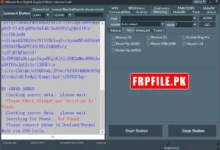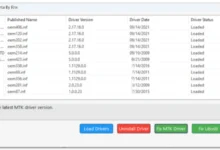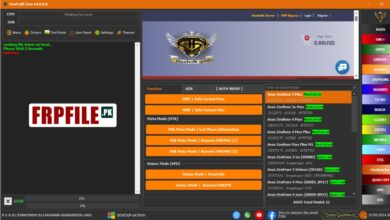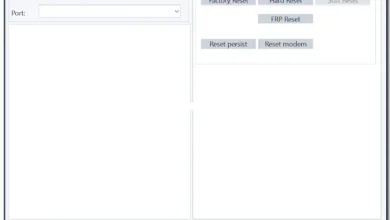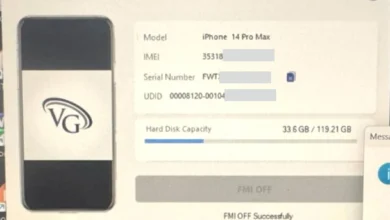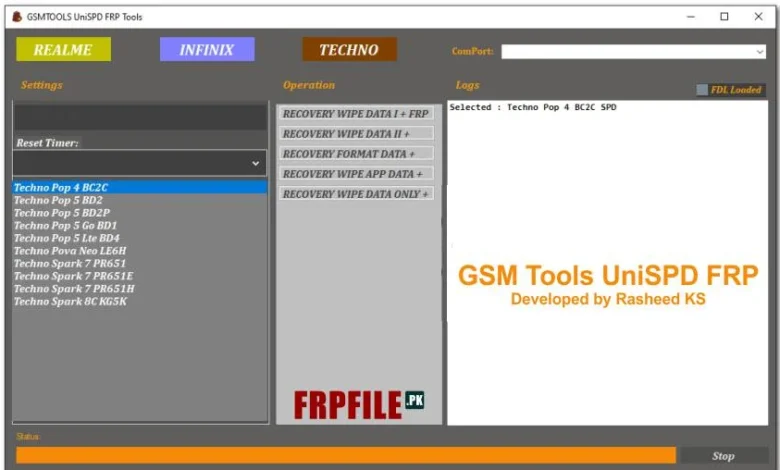
GSMTools UniSPD FRP Tool by Rasheed KS is a small program for Windows computers. It allowed users to perform a lot of operations in diag mode on all SPD devices, the specially listed device is supported fully and you can remove FRP format data and more with this tool.
Features
- RECOVERY WIPE DATA 1 + FRP
- RECOVERY WIPE DATA 11 +
- RECOVERY FORMAT DATA +
- RECOVERY WIPE APP DATA +
- RECOVERY WIPE DATA ONLY +
- ERASE DATA + FRP
- ERASE ONLY
Supported Models
Realme
- Realme Cl1 RMX3231
- Realme C21 Y RMX3261
- Realme C21Y RMX3263
- Realme C25Y RMX3265
- Realme C25Y RMX3269
- Realme C30 RMX3581
- Realme C31 RMX3501
- Realme C35 RMX3511
- Realme Narzo 50A Prime RMX3516
Infinix
- Infinix Hot 1Oi PR652B
- Infinix Hot 12 Play X6816C
- Infinix Hot 12 Play NFCX6816D
- Infinix Hot 12 Play NFCX6816DRU
- Infinix Smart 6 – AX6511
- Infinix Smart 6 – BX6511B
Techno
- Techno Pop 4 BC2C
- Techno Pop 5 BD2
- Techno Pop 5 BD2P
- Techno Pop 5 Go BDI
- Techno Pop 5 LTE BD4
- Techno Pova Neo LE6H
- Techno Spark 7 PR651
- Techno Spark 7 PR651E
- Techno Spark 7 PR651H
- Techno Spark 8C KG5K
How to install it?
- First, you can download the setup file from the below link
- Extract the setup file and install it on your computer
- Next, simply open the tool from desktop shortcut for this run the “SPD Module Full” as admin
- Once you can see the interface of the tool simply select the operation and connect device in the the switch of mode.
Download Links
| INFO | DETAILS |
|---|---|
| File Name: | GSMTools UniSPD FRP Tool |
| Latest Version: | GSMTools UniSPD FRP Tool |
| Size | 2 MB |
| Password: | No Password |
| Download Links: | Mega |